Experience Storyboard on the
STM32H7B3

The process of selecting the GUI design software for your embedded system project just got a whole lot easier.
Interact with and see what is possible on the STMicroelectronics STM32H7B3 when you design and develop your GUI using Crank Storyboard.
To help you visualize the end-result, we’ve created this package of sample touch screen applications for you to try on your hardware.
Simply download and execute the sample demos on your selected board.
Interactive Sample Apps Included:

Appliances
Coffee maker
IoT
Smart home
Demo Image Specifications:
Board required: STM32H7B3 / 7A3
Operating system: FreeRTOS
Resolution: 480 x 272
Rendering: Chrom-ART Graphic Acceleration
Display: LCD display with a touch panel
Download size: -- MB
Download demo image





.png?width=180&height=67&name=Crank-AMETEK-HZ-Rev%20(4).png)
